






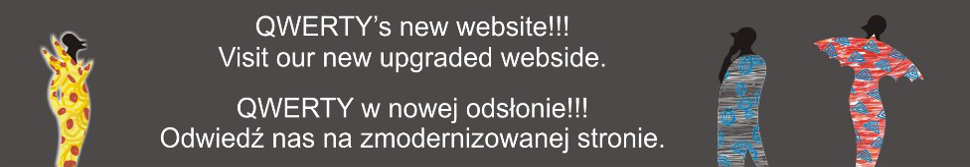
Installation of a membrane keyboard:1. Membrane keyboards are self-adhesive.
2. A membrane keyboard may not be bent, and the keys should be pressed only when the keyboard is placed on a flat, smooth surface. 3. The minimum operation radius of the tail bend is 2 mm. 4. Resistance to scratching of transparent windows is limited. They are protected with a special foil that should not be removed until the device is started. 5. Prior to the installation of a keyboard, the mounting surface should be prepared:
6. Take off the protective paper. 7. Insert the tail through the hole in the front plate and place the keyboard in the desired position. 8. Carefully press to the surface. |
|